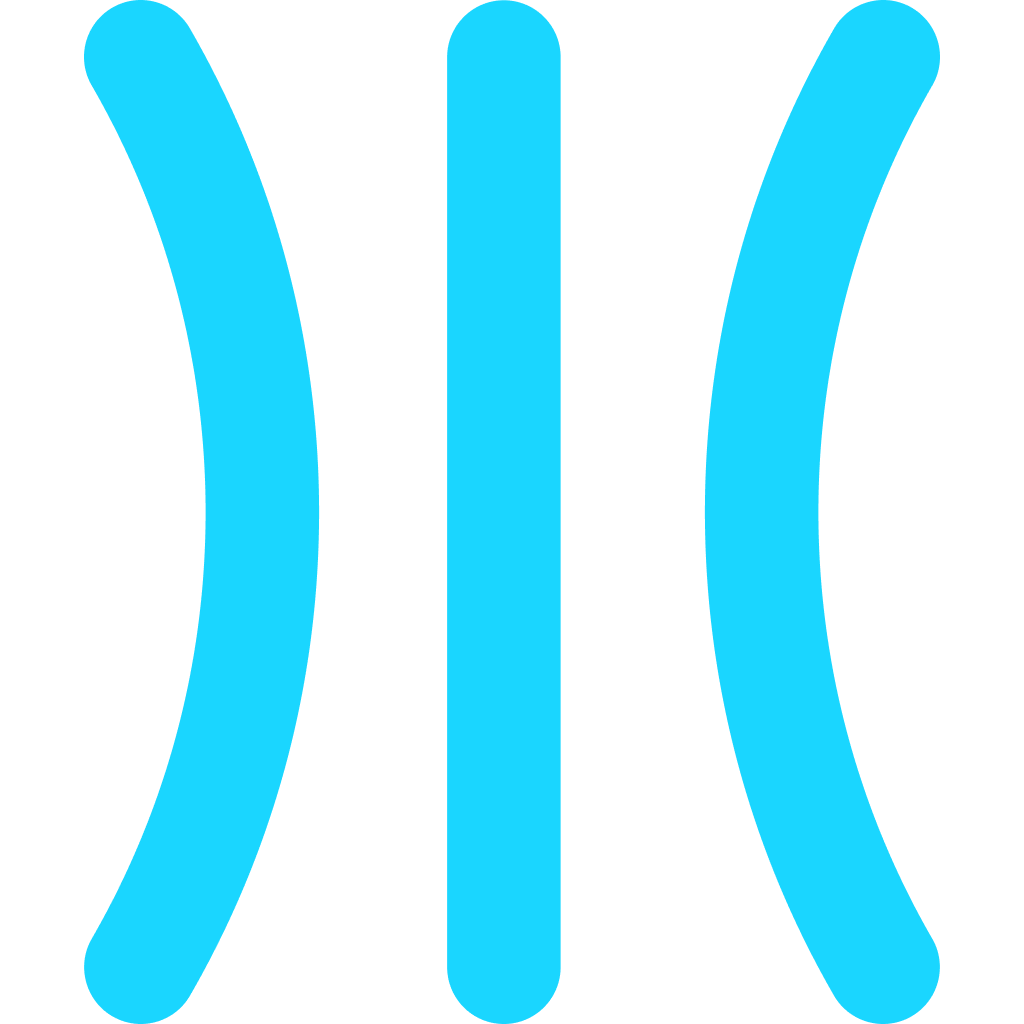How to add custom domain to your GuideRoll Hub
Learn how to easily add a custom domain to your GuideRoll hub for a branded and professional online presence. Follow simple steps for a seamless integration.
HubJul 15, 2025, 8:01 AM
Steps
1
Go to Hub page

Go to your GuideRoll hub page
2
Go to custom domain

Navigate to the Custom Domain section.
3
Enter Custom Domain

Enter your custom domain name in the provided field.
4
Configure CNAME Record

Add a CNAME record to your DNS settings with the provided values.
5
Copy Host

Copy the Host value for error free process and paste it in your DNS provider config
6
Copy Value

Do the same for record value
7
Save the details

Save your custom domain settings.