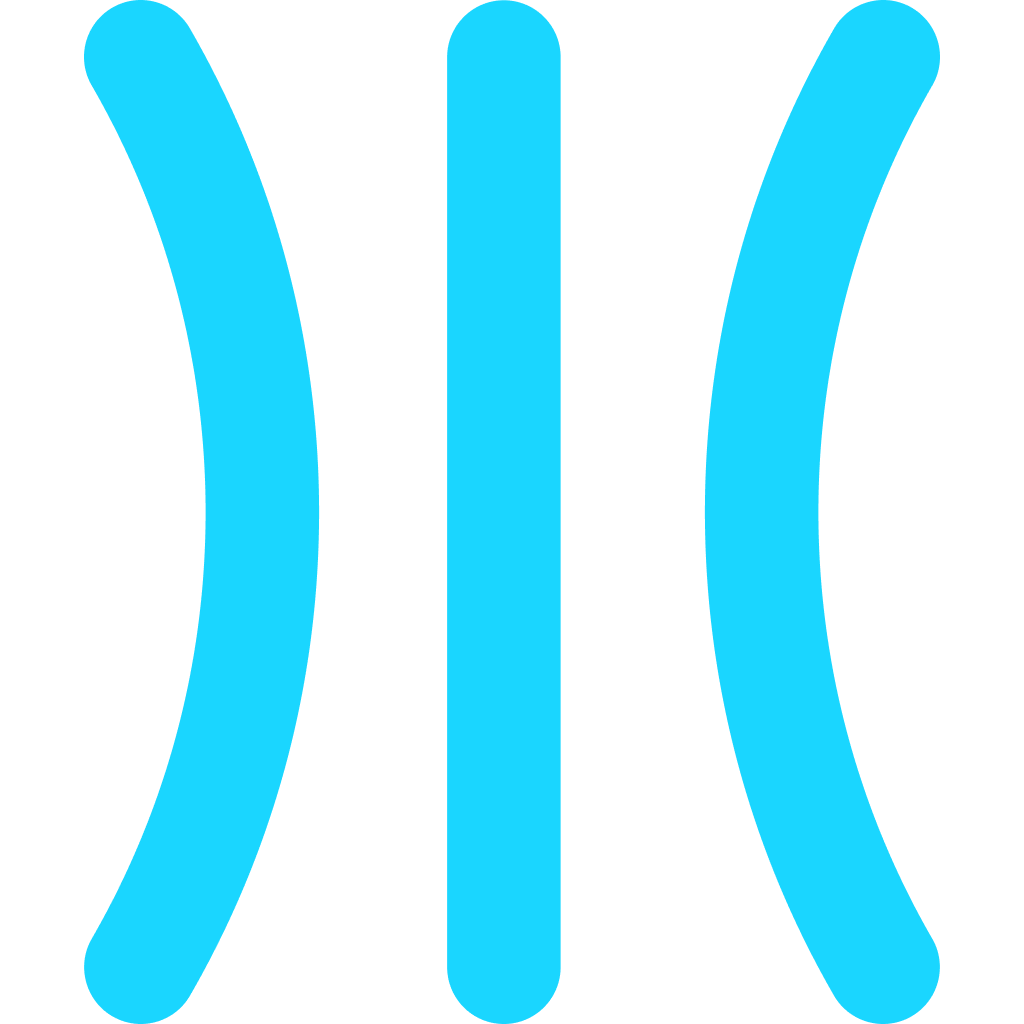Collaborate on CrawlChat Guides: How to Invite and Manage Team Members
Learn how to invite, add, and remove members to collaborate on guides together on CrawlChat.
Steps
Invite Team Members
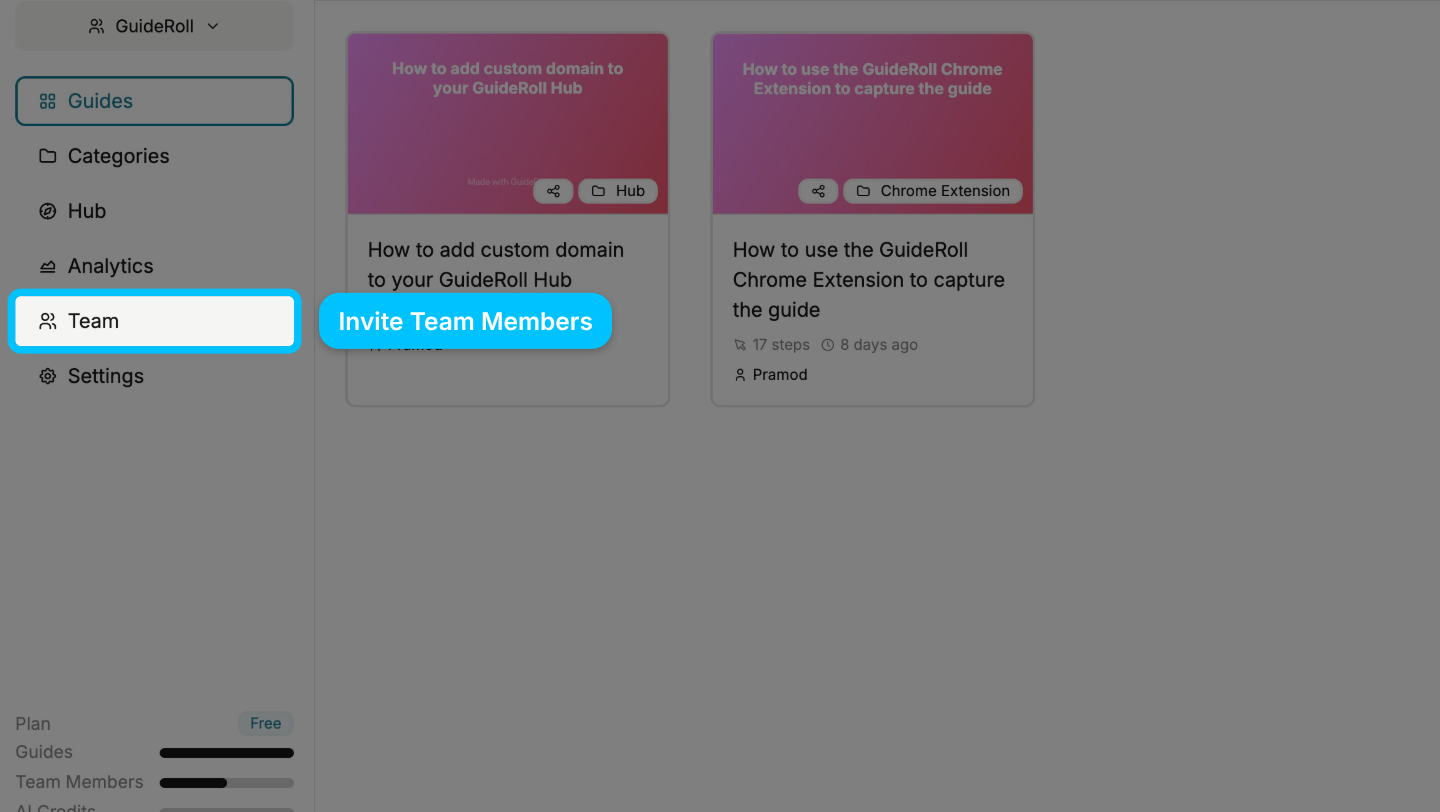
Click on the "Team" tab to start inviting members.
Click Invite Button
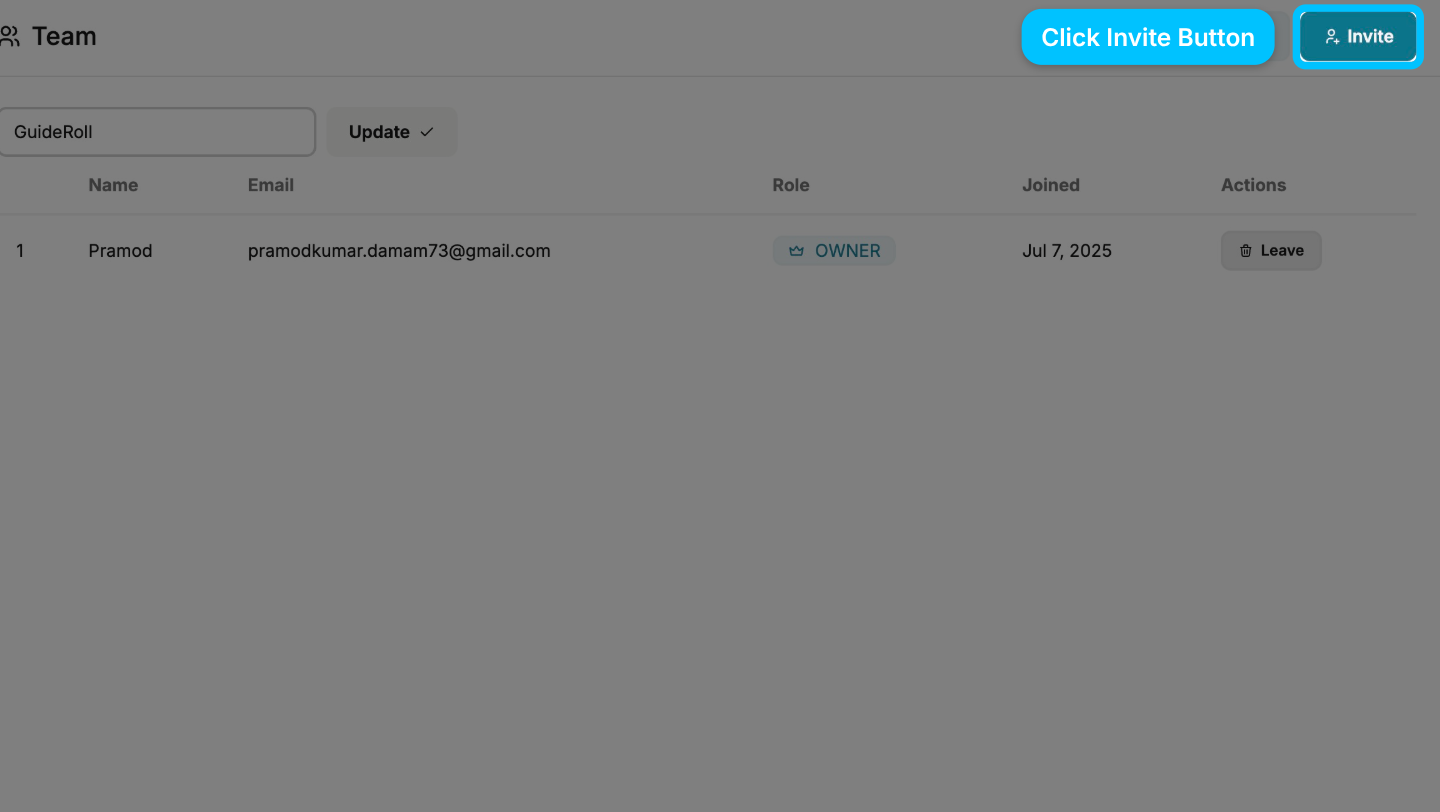
Click the "Invite" button to add new members to your team.
Enter Email
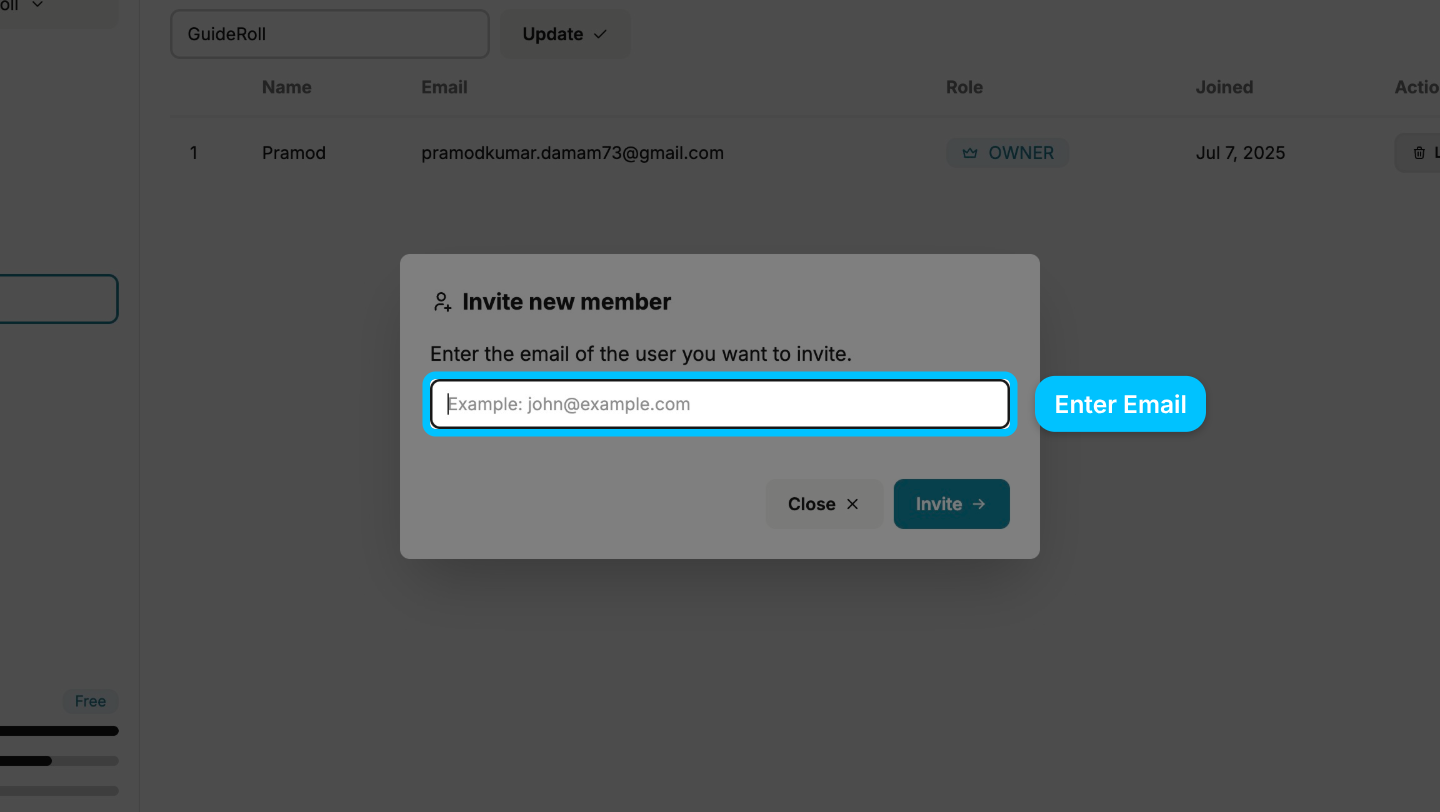
Enter the email address of the person you want to invite to your team.
Click Invite Button
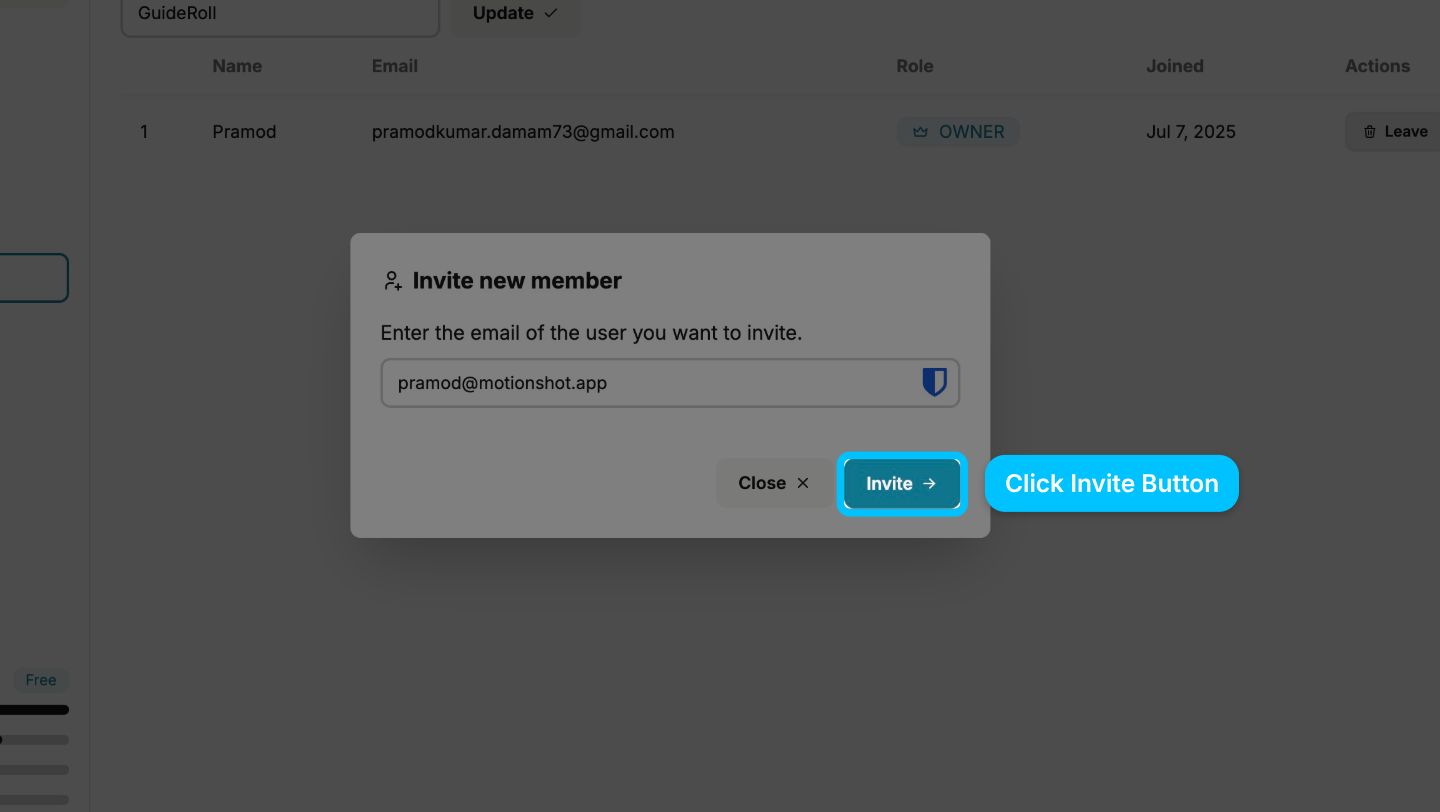
Click the Invite button to add new members to your team. This sends an invitation email to the member and once the accept it, they get's added to the team automatically!
Invited members

You can view your current team members, invited members and their roles
Switch teams
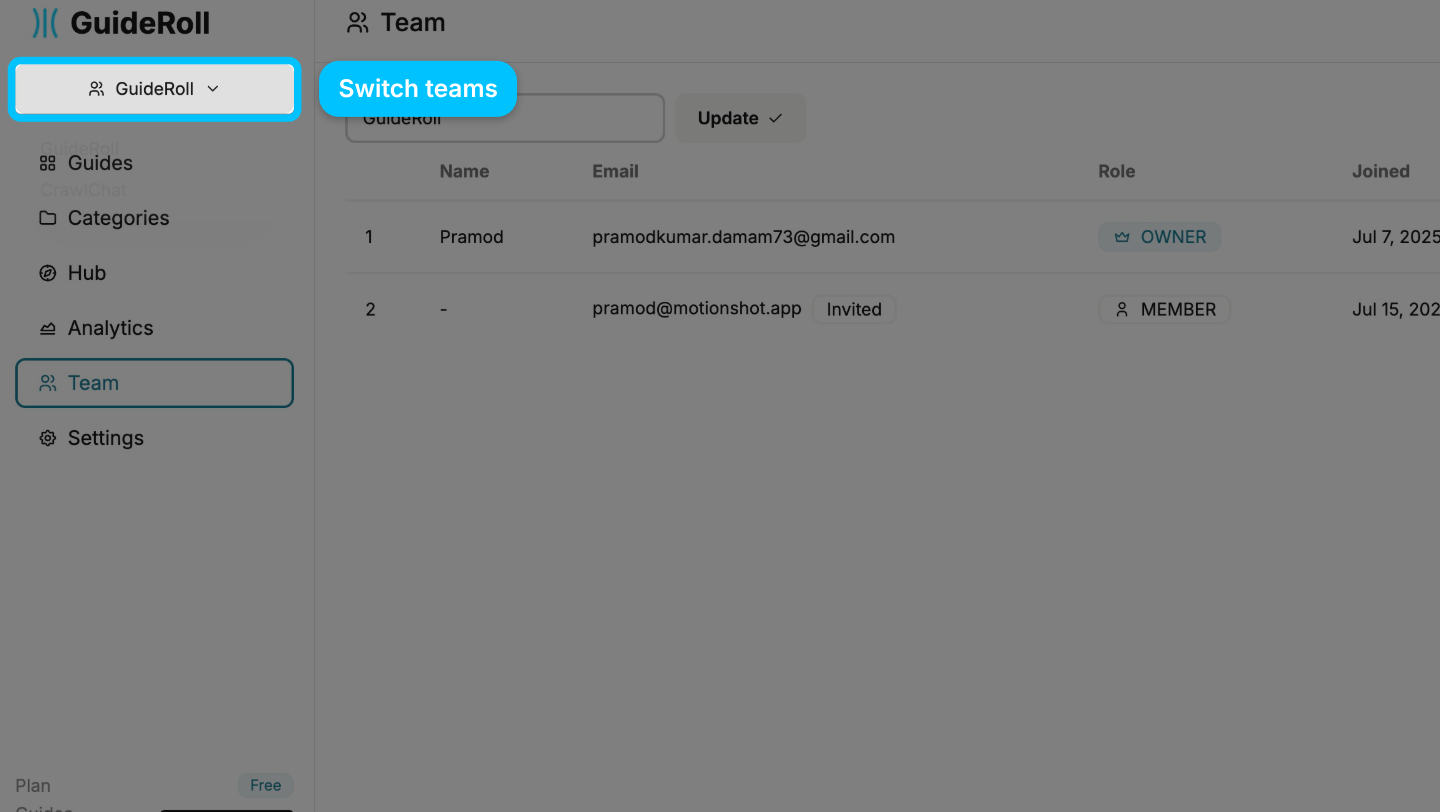
Any member can be part of multiple teams as per the plan. You can switch between your working teams from this menu.
Select working team
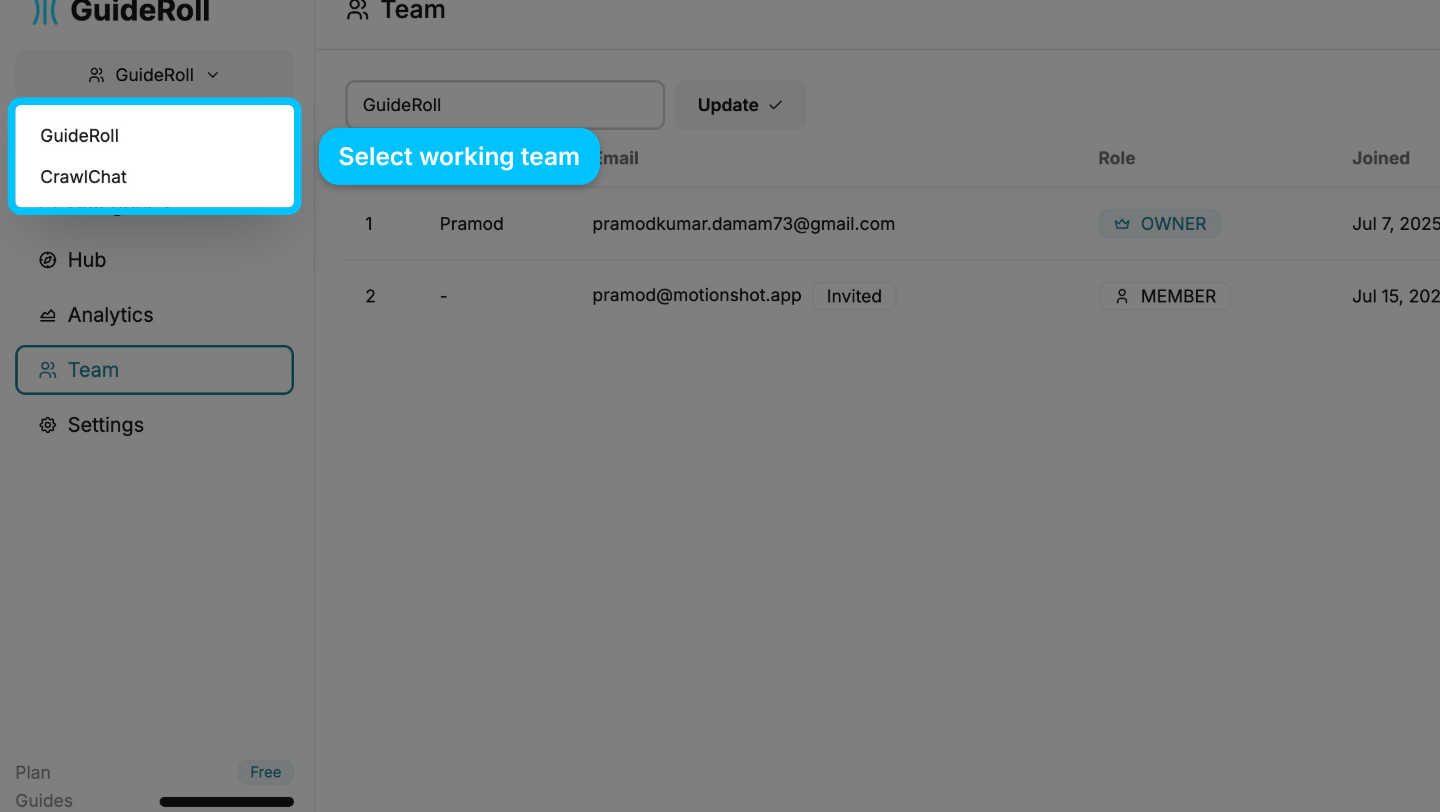
View all the teams you are part of and select the one you want to switch to
Remove a team member
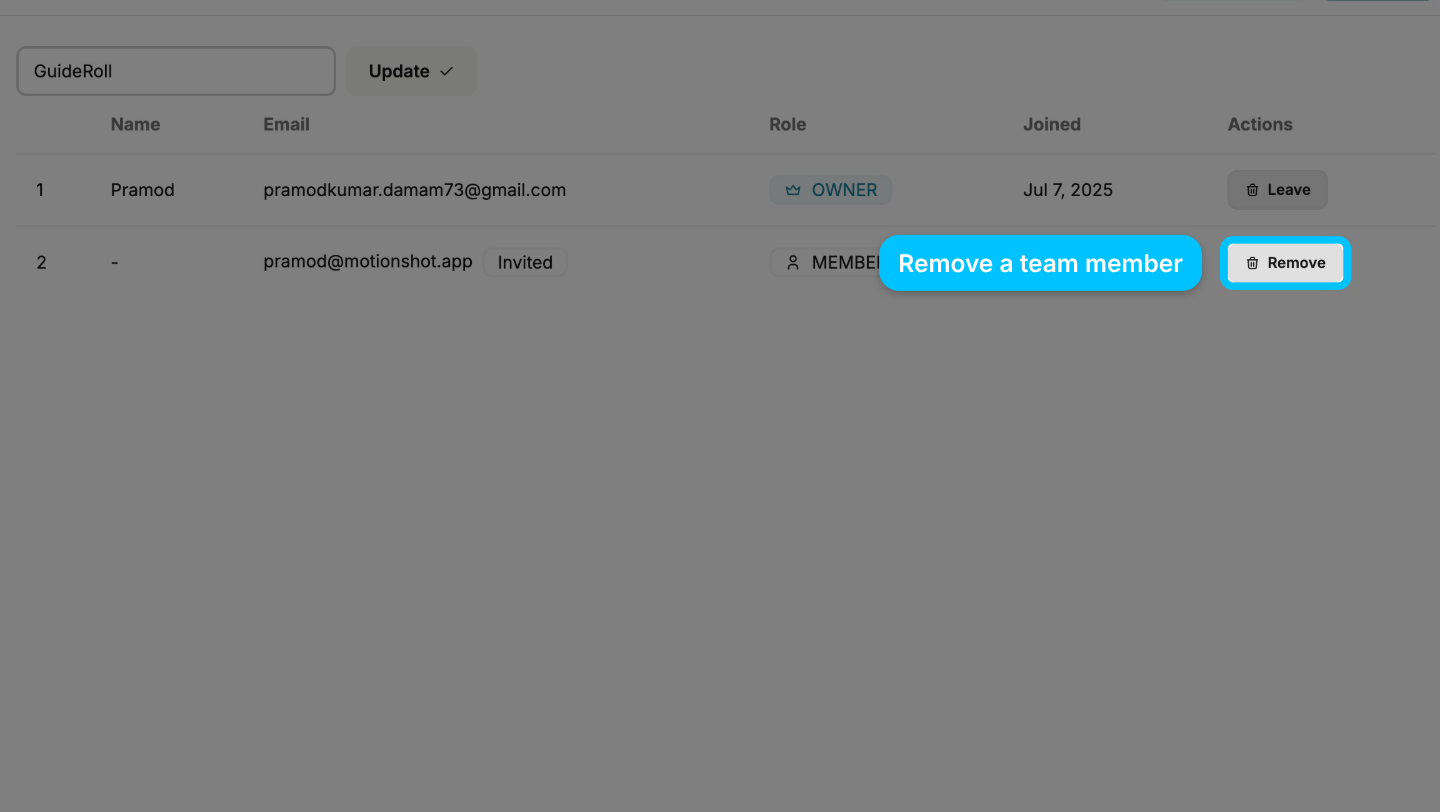
As owner of the team you can always remove a member and this will not have access to any guides and hub